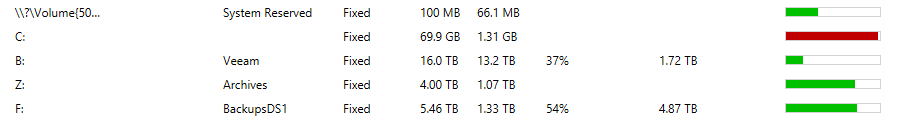Source :Â http://stackoverflow.com/questions/10268583/how-to-automate-download-and-installation-of-java-jdk-on-linux
UPDATED FOR JDK 8u45
RPM:
wget --no-check-certificate --no-cookies --header "Cookie: oraclelicense=accept-securebackup-cookie" http://download.oracle.com/otn-pub/java/jdk/8u45-b14/jdk-8u45-linux-x64.rpmTAR GZ:
wget --no-check-certificate --no-cookies --header "Cookie: oraclelicense=accept-securebackup-cookie" http://download.oracle.com/otn-pub/java/jdk/8u40-b26/jdk-8u40-linux-x64.tar.gzRPM using curl:
curl -v -j -k -L -H "Cookie: oraclelicense=accept-securebackup-cookie" http://download.oracle.com/otn-pub/java/jdk/8u45-b14/jdk-8u45-linux-x64.rpm > jdk-8u45-linux-x64.rpm- -j -> junk cookies
- -k -> ignore certificates
- -L -> follow redirects
- -H [arg] -> headers
curl can be used in place of wget.
UPDATED ANSWER ON 6th September 2014 (JDK 7u67)
I am updating this answer to take into account the fact that Oracle has changed their cookie policy. Thanks to Det for pointing out a simpler method than what I had originally specified.
wget --no-check-certificate --no-cookies --header "Cookie: oraclelicense=accept-securebackup-cookie" http://download.oracle.com/otn-pub/java/jdk/7u67-b01/jdk-7u67-linux-x64.tar.gzOnce again, make sure you specify the correct URL for the version you are downloading. You can find the URL here: Oracle JDK download site
ORIGINAL ANSWER FROM 9th June 2012
If you are looking to download the Oracle JDK from the command line using wget, there is a workaround. Run the wget command as follows:
wget --no-cookies --header "Cookie: gpw_e24=http%3A%2F%2Fwww.oracle.com" "http://download.oracle.com/otn-pub/java/jdk/7/jdk-7-linux-x64.tar.gz"Be sure to replace the download link with the correct one for the version you are downloading.